Features
Enhance your driving experience with exciting features.
Navimaps give users the flexibility to perform various functions on the map.
- Zoom In
- Zoom Out
- Recentre
- Search Button
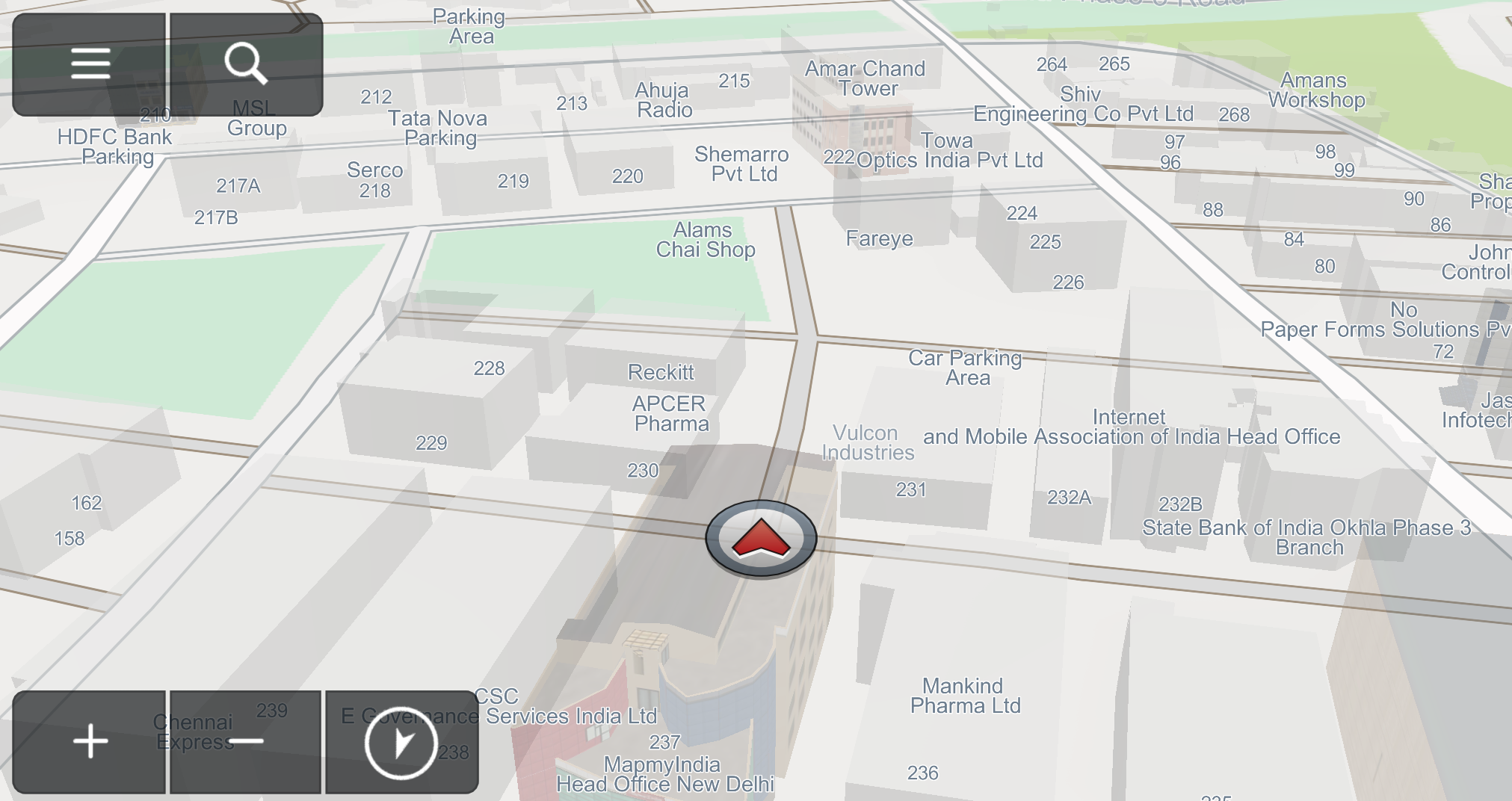
Searching becomes convenient, as the system gives you place suggestions as you type.
- Point of Interest
- Street
- Locality
- House Number
- Pin Code
- eLoc
- Latitude and Longitude
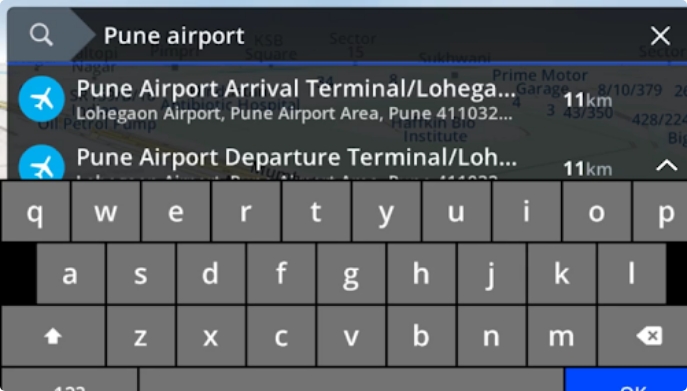
Find specific type of point of interests nearby such as Parking, Banks & ATMs etc.
To see the complete list of default POI categories available, just tap on the last three dot icon on search screen.
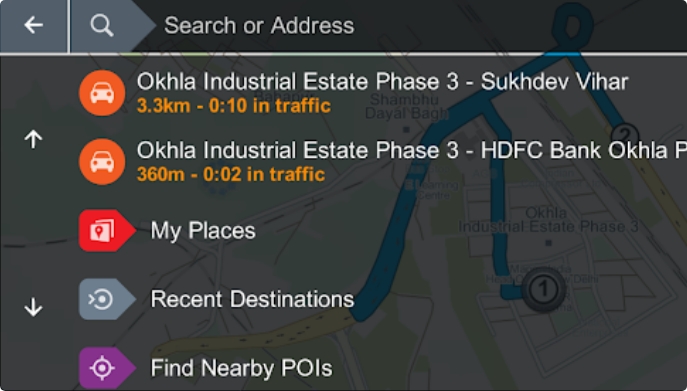
Quick access to nearby Maruti Suzuki dealerships and service centres from your current location.
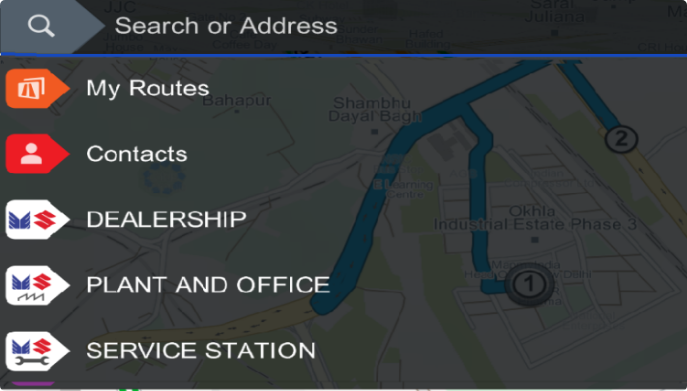
Get Speed alerts, Traffic Signs, Signposts and Junction Views on your infotainment screen.
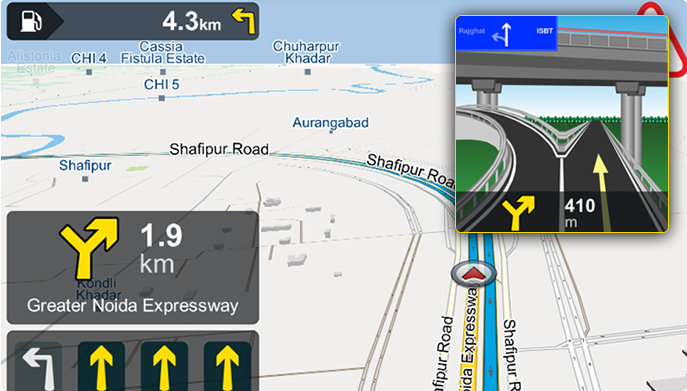
Navimaps will provide you with up to 3 different alternative route options along with ETA and Distance.
- Route Overview
- Route Stop
- Direction List
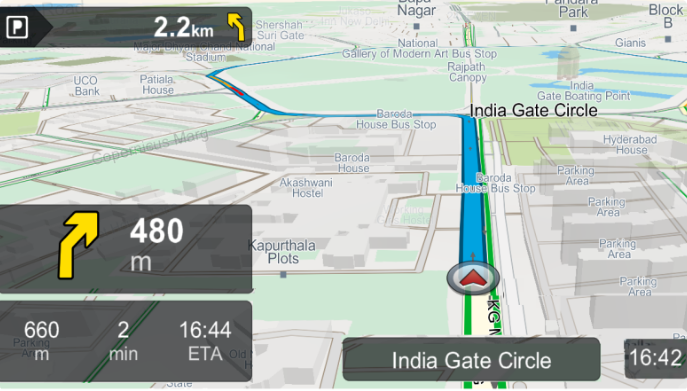
Benefits
Smartplay studio vehicles with Navimaps
How to activate navigation?
Download the apps
Download Smartplay Studio
The minimum Operating System requirements for Smartplay Studio app
Android Version: 7.0 and above iOS Version: 12.0 and above
Download Navimaps
The minimum Operating System requirements for Navimaps App are
Android Version: 7.0 and above iOS Version: 12.0 and above
FAQs
User needs to check the setting of device if “Lock keypad while driving” setting is enabled. To check tap on CTP icon of Home (Top icon on right)> Tap setting button> Check the setting “Lock keypad while driving”.
User needs to go Launch Navimaps> Hamburger Menu> About and user can see the application version.
User needs to make sure if Maruti Smartplay Studio is logged in with VIN number or not. For this user needs to write to Navimaps' Request Support Section.
User needs to make sure if Live Traffic is downloaded on his phone, Live Traffic is enabled in settings and internet connection should be working. To check Live Traffic user needs to Launch Navimaps> Hamburger Menu> Settings> Live Traffic.
Yes, User can change the map appearance to Automatic / Day mode / Night mode by going to setting and then map appearance.
User needs to make sure that Cloud Backup is enabled in the Navimaps application on smartphone. To activate this, click on Menu > About > Privacy Policy > Cloud Backup.
User can give the details for the Map/Application feedback by using “Request Support “ section in Navimaps.
User needs to make sure if Driver Assists/ Junction Views is enabled or not. User needs to go to the Settings > Driver Assists > Check if all Driver Alert/ Junction View are enabled.
This message comes if the user has not installed all the required maps to navigate to the desired destination.
We understand this is a normal situation and we allow activation of 8 smartphones against one car/one VIN, with maximum of 5 users.
Please refer the updated list of phone compatibility by Maruti Suzuki on their website.
The SmartPlay Studio connectivity for the Headunit is dependent on the hardware provider, however the Navimaps application has Android 12 support and is well functional on the phone. Once the SmartPlay Studio starts supporting Android 12, Navimaps will also become functional on the Headunit.
Any questions, help or feedback?
Looking for more information on Smartplay Studio. Click Here.















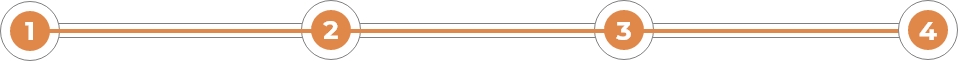
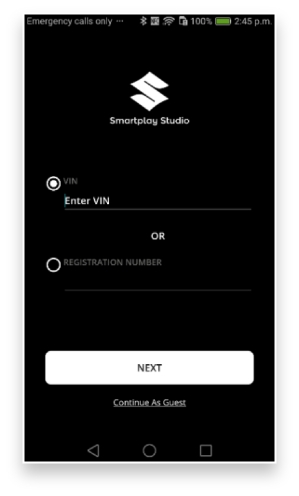
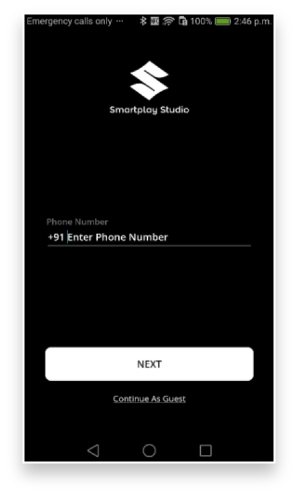
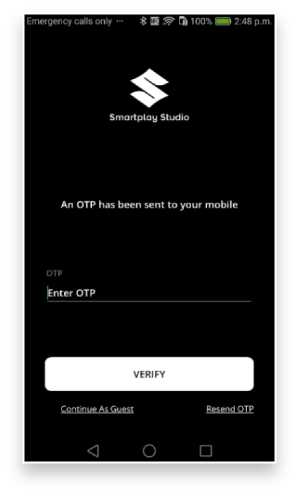
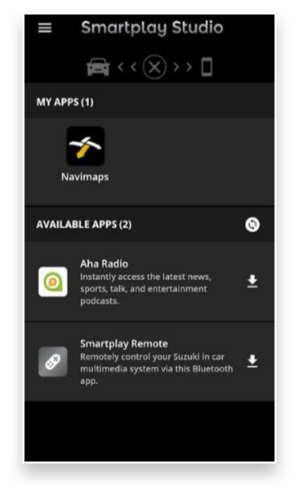
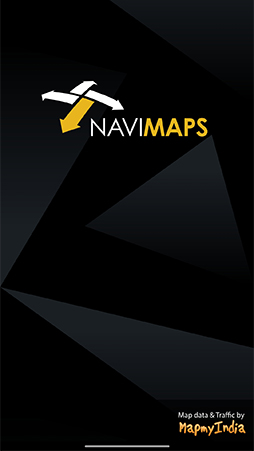
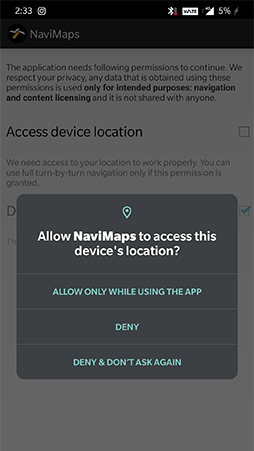
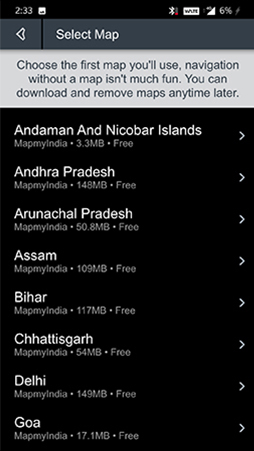

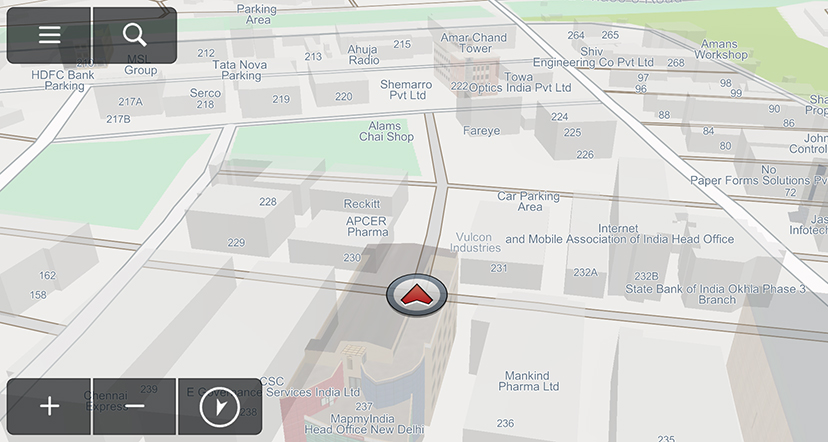


 +91
9910-007-102/3
+91
9910-007-102/3
